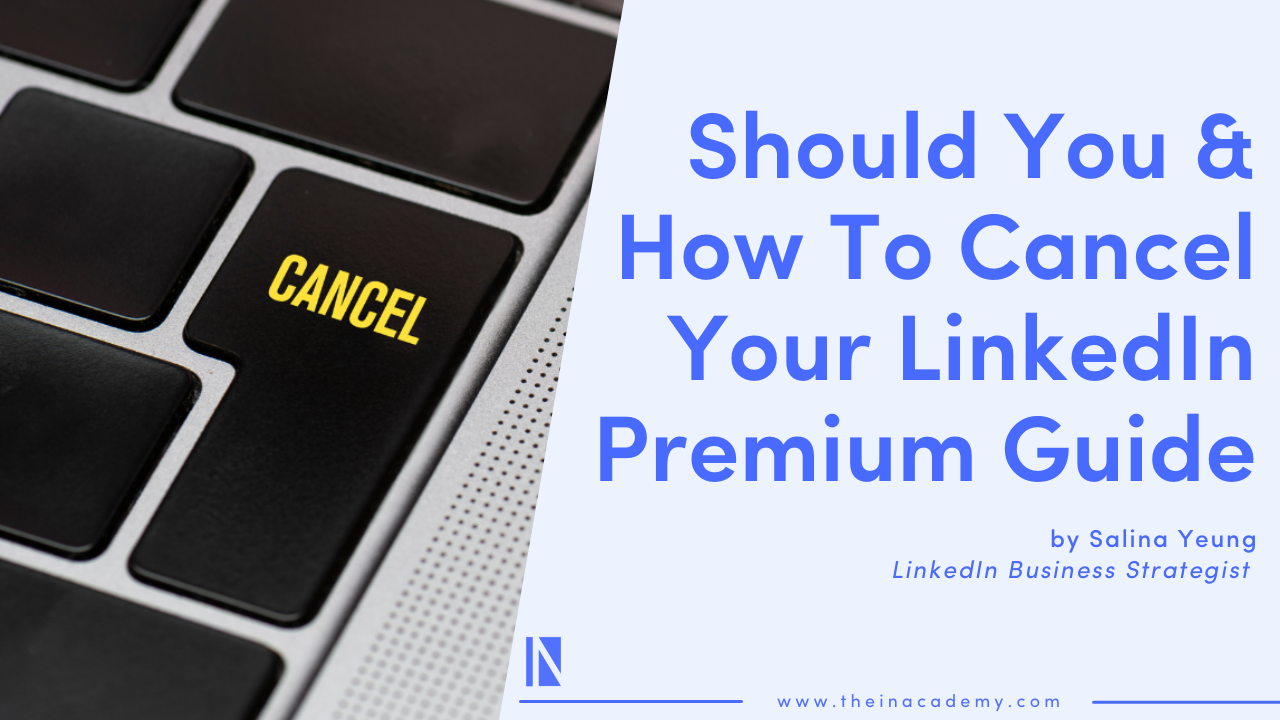Are you feeling stuck with LinkedIn Premium and want to cancel? Whether you signed up from LinkedIn.com or through iTunes, there are just a few simple steps to cancel your subscription.
Before canceling, though, let’s look at what LinkedIn Premium offers (and could be worth keeping).
Let’s dive in.
Table of content:
- Benefits of Having a LinkedIn Premium Subscription
- Factors to Consider Before Cancelling LinkedIn Premium
- How to Cancel LinkedIn Premium on Your Computer
- How to Cancel LinkedIn Premium on Your iPhone
- Common FAQs on LinkedIn Premium
Benefits of Having a LinkedIn Premium Subscription
There are some definite advantages of having a Premium LinkedIn Profile. Premium is just like what it sounds like, premium access and information.
And LinkedIn provides four Premium membership plans:
The basic (free) account only allows you to receive messages, or else you have to be connected first and also see who checked out your profile up to the last 5 latest views.
With Premium, you can send at least 5 messages per month, allowing you to start conversations with potential employers or clients plus a whole lot more depending on the plan you paid for.
Here are the lists of features you can get from different Premium plans that LinkedIn offer:
Factors to Consider Before Cancelling LinkedIn Premium
Since a LinkedIn Premium subscription can be pricey for some, people often try it but cancel before taking full advantage of its features.
Before you arrive at a final decision, you may want to consider the following factors:
- Once you cancel your subscription, your billing will end immediately, and your access to Premium features will also be removed when the current billing cycle ends.
- You will also lose access to all the accumulated InMail credits at the end of the billing cycle. It won’t be granted back.
- Basic profiles have limited free people searches every month. A warning is displayed as you approach your free people search limit and LinkedIn will not display the exact number of searches or views you’ve left. You will need to upgrade to LinkedIn Premium Business plans or above to increase the number of profile searches and views you have available.
How to Cancel LinkedIn Premium on Your Computer
It’s just a few simple steps to cancel your LinkedIn Premium subscription. Remember, you cannot cancel from the LinkedIn mobile app. However, the Premium subscription can be canceled from your computer or mobile browser. If you purchased through iTunes, it’s a little different. See the next section for those steps.
Step 1
Click the “Me” icon in the top right-hand corner of your LinkedIn homepage.
Step 2
Click Access my Premium from the dropdown menu.
Step 3
Click the Manage Subscription button on the right.
Step 4
Select Cancel subscription.
Step 5
Click Continue to cancel.
Step 6
Select your reason for canceling.
Don’t worry; even if you don’t see your reason listed, you can include your reason with the “other” option.
- I upgraded for a one-time use/project
- I didn’t intend to be billed after the free trial
- It’s too expensive
- I found a job and don’t need this subscription anymore
- I didn’t use or don’t understand my Premium features
- Other Please describe…
Step 7
Click the Confirm Cancellation button.
How to Cancel LinkedIn Premium on Your iPhone
Remember, you can cancel your LinkedIn Premium in your mobile browser with the same steps as above, not the LinkedIn mobile app. Check out the FAQ section for more details. These instructions are based on subscribing through iTunes, not from LinkedIn.com.
Step 1
On your iPhone, open Settings.
Step 2
Tap your name at the top of the screen.
Step 3
Tap Media & Purchases.
Step 4
Tap View Account. Enter your passcode or use Face ID or Touch ID.
Step 6
Tap Subscriptions.
Step 7
Tap LinkedIn.
Step 8
Tap Cancel Subscription and then tap to Confirm
Common FAQs on LinkedIn Premium
Is LinkedIn Premium worth it?
Yes and no. If you’re looking for a new or better job, hiring for your company, or want to create connections for your business, then it’s worth it. Remember, LinkedIn Premium offers different amounts of InMail messages each month, like 5 InMail for Premium Career and 15 InMail messages with Premium Business plus different exclusive applicant insights, business insights to unlimited access LinkedIn learning.
Eventually it is up to you to look at all the pros and cons to make the final decision. But at least now you got a better idea about all the features you can potential leverage to make a more informed decision.
Can you cancel LinkedIn’s annual subscription?
Yes, you can cancel LinkedIn Premium when billed annually, but they don’t offer refunds in most cases. You’ll keep access to all the Premium features until the last day of your billing cycle. Keep in mind, LinkedIn estimates a saving of 20% for annual subscriptions.
Can you cancel LinkedIn Premium before the trial ends?
Yes, you can cancel LinkedIn Premium before your trial ends by canceling your subscription at least one day before your trial expires (exactly one month after your trial started). However, take note, “If you cancel a free Premium trial, you won’t be eligible to sign up for another free trial for at least 12 months.“
Can I get a refund for LinkedIn Premium?
The LinkedIn Consumer Refund Policy explains that Premium subscriptions are non-refundable. However, if you cancel, the Premium features are available until the end of your billing cycle. Note: if you purchased through the iOS app, “contact Apple regarding cancellations and refunds.”
What’s Next?
Even if you are now not subscribed to any LinkedIn Premium plans, there are tons of free and organic ways for you to attract customers, build your network and advance your career with your basic profile.
If you are looking for more help to improve your LinkedIn game, we run FREE LIVE Masterclasses from time to time. Join our waiting list here and get notified when we open up for registration.
theinacademy.com
Take a look around.
Get Insiders Scoop.
The Insiders Scoop is your weekly download of all things business and magnetic content marketing, from exclusive LinkedIn insider Tips by Salina & Faisal to incredible guest contributors.
JUICY DEETS EVERY WEDNESDAY MORNING!