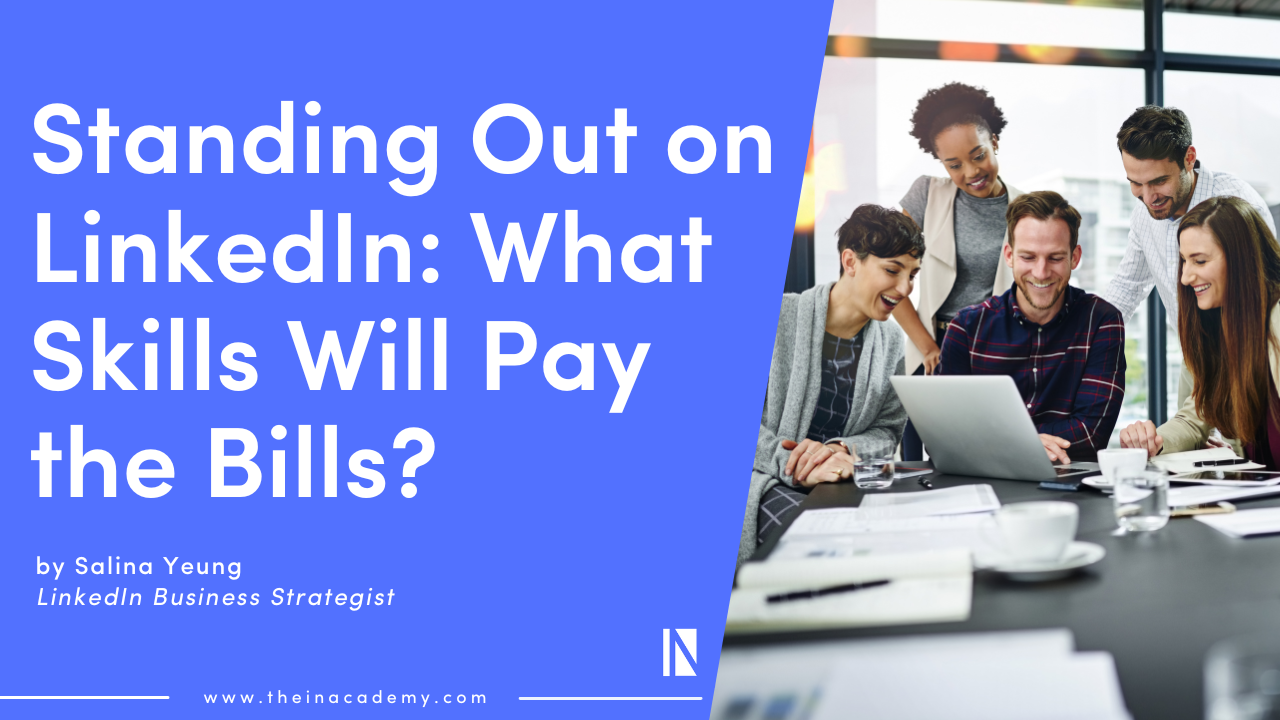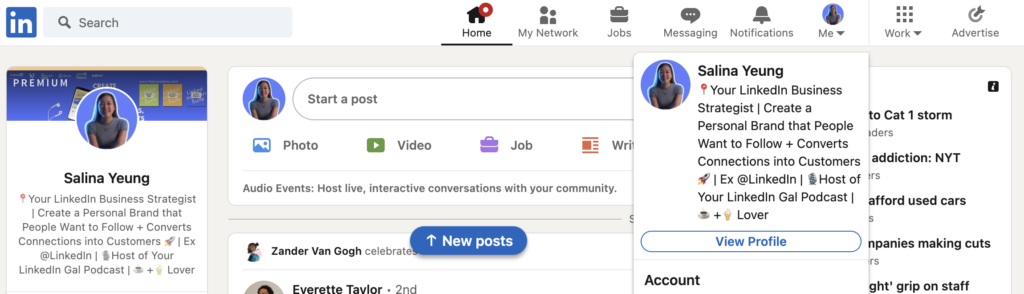Let’s talk about skills. More precisely, the skills you list on LinkedIn.
For most, the skills section is an afterthought. Truthfully, we were like that too, at least until we dug into the data. But what we found was startling.
They matter. They matter a lot.
But you don’t have to take our word for it. We’re not going to just show you why your listed skills matter in a theoretical sense — we’re going to give you insight into the most popular and trending skills on the platform. So without further ado, let’s dive in.
Table of content:
- Why Is It Important To List Skills on Your LinkedIn Profile?
- Most Popular and Trending Skills on LinkedIn
- Common FAQs on LinkedIn Skills
Why Is It Important to List Skills on Your LinkedIn Profile?
On the surface, this section can seem unnecessary. Many, if not most, resumes have a skills section. However, contrary to what you may believe, this section can be crucial in attracting the attention of would-be employers to your profile.
More Views
Simply put, the difference between having a skills list and not is astronomical. According to a report from LinkedIn, “Members with 5 or more skills listed are contacted (messaged) up to 33x more by recruiters and other LinkedIn members, and receive up to 17x more profile views.”
Credibility
Anyone can add any skill to a traditional resume, regardless of its validity. However, the great thing about the LinkedIn skills section is that it can be verified. That is because your connections can endorse your skills.
LinkedIn endorsements are exactly what they sound like: endorsements from connections concerning the legitimacy of your skills. If John Smith from your last job wants to endorse your talent in, for instance, Sales Management, he can hit endorse and do just that. It’s that simple.
Endorsements are crucial because they build credibility. Without endorsements, employers are not able to verify the legitimacy of a given skill. The difference in quality between a candidate with zero endorsements on a particular skill and ten is astronomical.
LinkedIn SEO
When a skill is added to your profile, it will be added to the LinkedIn keyword database. This means that the next time a recruiter types in a word — for instance, Analytical Skills — your profile will be included in those search results.
Typically, recruiters enter a set of qualifications and keywords into their search before checking each profile. It’s no guarantee of a job or even an interview, but you want your profile to appear in as many searches as possible to maximize your chances of getting someone’s attention.
Related article: Cheat Sheet To Build An All-Star LinkedIn Profile
Most Popular and Trending Skills on LinkedIn
For this next section, we have collected data from LinkedIn Talent Insights concerning skills in the following functions and departments:
They have been broken down into three groups:
- Most commonly listed skills
- Fastest growing skills
- Skills most frequently mentioned in job posts
It is our hope these listings can give insight into the current state of your field. Not only can you see what skills others in your field are developing, but you can also find what employers are actually looking for and capitalize on that.
Most Popular and Trending Skills for Sales on LinkedIn
Most Common Skills:
Fastest Growing Skills:
Most Mentioned in Job Posts:
Most Popular and Trending Skills for Marketing on LinkedIn
Most Common Skills:
Fastest Growing Skills:
Most Mentioned in Job Posts:
Most Popular and Trending Skills for IT on LinkedIn
Most Common Skills:
Fastest Growing Skills:
Most Mentioned in Job Posts:
Most Popular and Trending Skills for Finance on LinkedIn
Most Common Skills:
Fastest Growing Skills:
Most Mentioned in Job Posts:
Most Popular and Trending Skills for Engineering on LinkedIn
Most Common Skills:
Fastest Growing Skills:
Most Mentioned in Job Posts:
Most Popular and Trending Skills for Consulting on LinkedIn
Most Common Skills:
Fastest Growing Skills:
Most Mentioned in Job Posts:
Common FAQs on LinkedIn Skills
How do I manage skills on my LinkedIn profile?
1. You can add skills by going to the “Me” icon and clicking the “View Profile” button to go to your profile first.
2. Scroll down to your “Skills & endorsements” section. Then you can choose to click the “Add a new skill” button or the “Pencil” icon.
3. If you choose to add a new skill, you can pick to add the suggested skills or type a skill into the text box then click on it. Once you click on it then it gets added to your LinkedIn skill list. You can add up to 50 skills on your LinkedIn profile.
4. If you click the “Pencil” icon, you get to remove and rearrange the order of how your skills are being displayed. The first three will be your “Top Three” skills and be predominantly featured on your profile.
For any other questions, we recommend visiting LinkedIn’s official help page.
How Do I Get Endorsements?
Getting endorsements is easier said than done. Jeff Nowak wrote an excellent article detailing how he managed to get 99+ endorsements.
According to Nowak, the easiest way to get an endorsement is to endorse someone else. The rate isn’t amazing — after endorsing 750 skills, Nowak only got 26 endorsements in return — but it is a start.
One key takeaway from Nowak was that 98% of the returned endorsements endorsed a “Top 3” skill. So if you’re looking for a particular skill to get endorsed, place it in your Top 3.
Other than that, the best thing you can do is ask your connections to endorse you. Many connections will be happy to support you if they had a positive experience working with you.
What Skills Should I Be Listing on LinkedIn?
The exact skills you should list is wholly dependent on your industry, career interests, and experience in the field. That said, in general it’s a good idea to look at postings for jobs you are looking for and see what skills they are looking for. This should give you an idea of what skills employers are looking for.
How Many Skills Should I List on LinkedIn?
LinkedIn allows you to list up to fifty skills. However, if you list too many skills, your endorsements can get scattered throughout redundant or unimportant skills in the list. Consolidated endorsements on relevant skills help recruiters find your profile, so you want to boost your discoverability where possible.
There is no precise number of skills you should add. Depending on your field, ten skills could be more than enough or wildly low. We recommend looking at individuals in your field: what are the people getting the job you want putting in their skills section? After looking at these profiles, you should get an idea of what you should be aiming for.
Now It’s Up to You!
So we have given you the most common, fastest growing and most mention LinkedIn skills from job posts. Now it is your turn to take action.
And if you are looking for more help to improve your LinkedIn profile, we run FREE LIVE Masterclasses from time to time. Join our waiting list here and get notified when we open up for registration.
Meanwhile, you can also download my Complete Checklist in Building A RockStar LinkedIn Profile
theinacademy.com
Take a look around.
[in]side the algorithm
Inside the Algorithm is your weekly download of all things business and magnetic content marketing, from exclusive LinkedIn insider Tips by Salina & Faisal to incredible guest contributors.
JUICY DEETS EVERY WEDNESDAY MORNING!