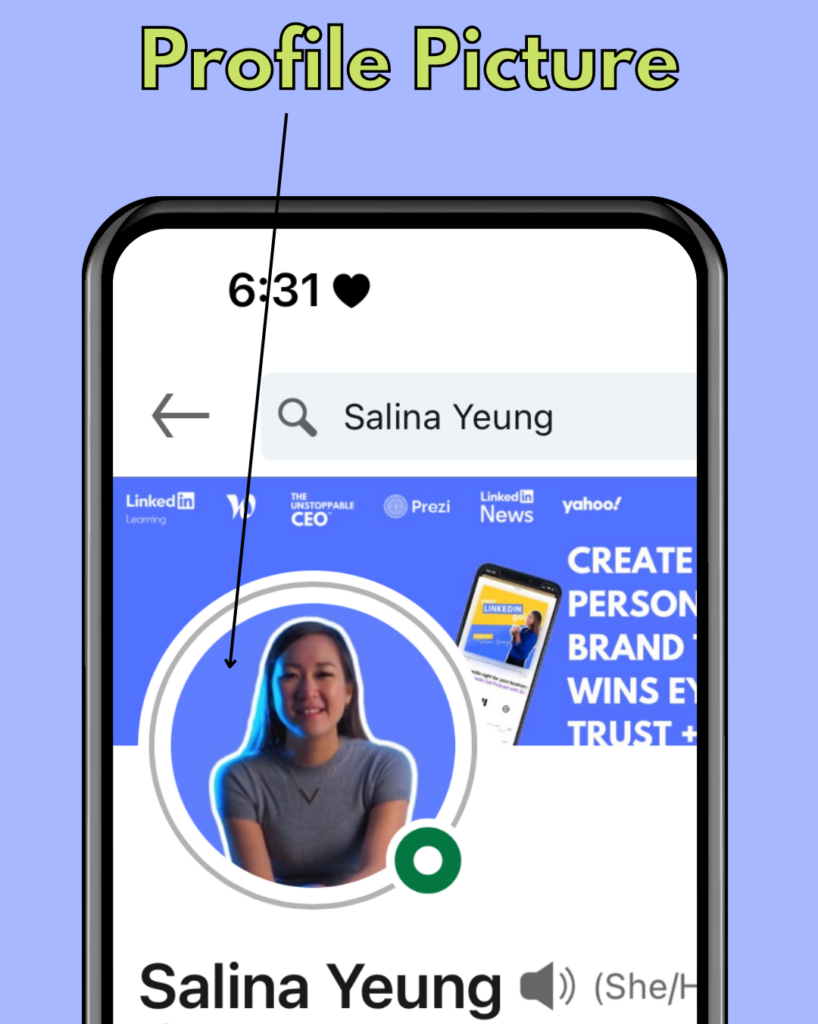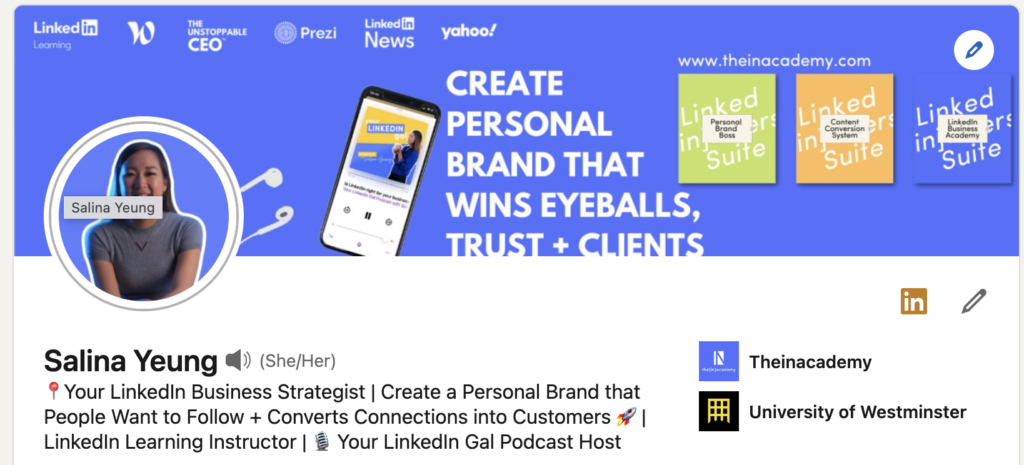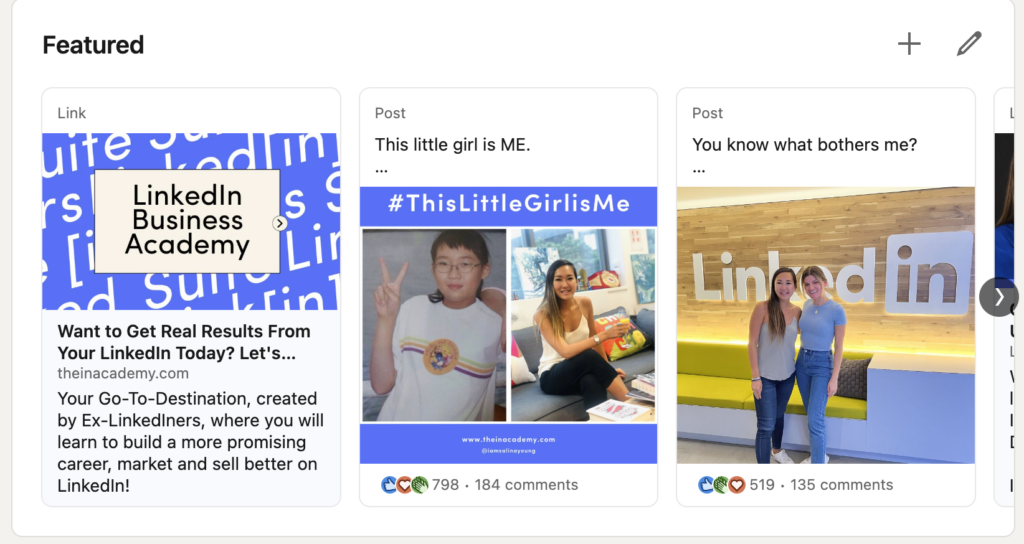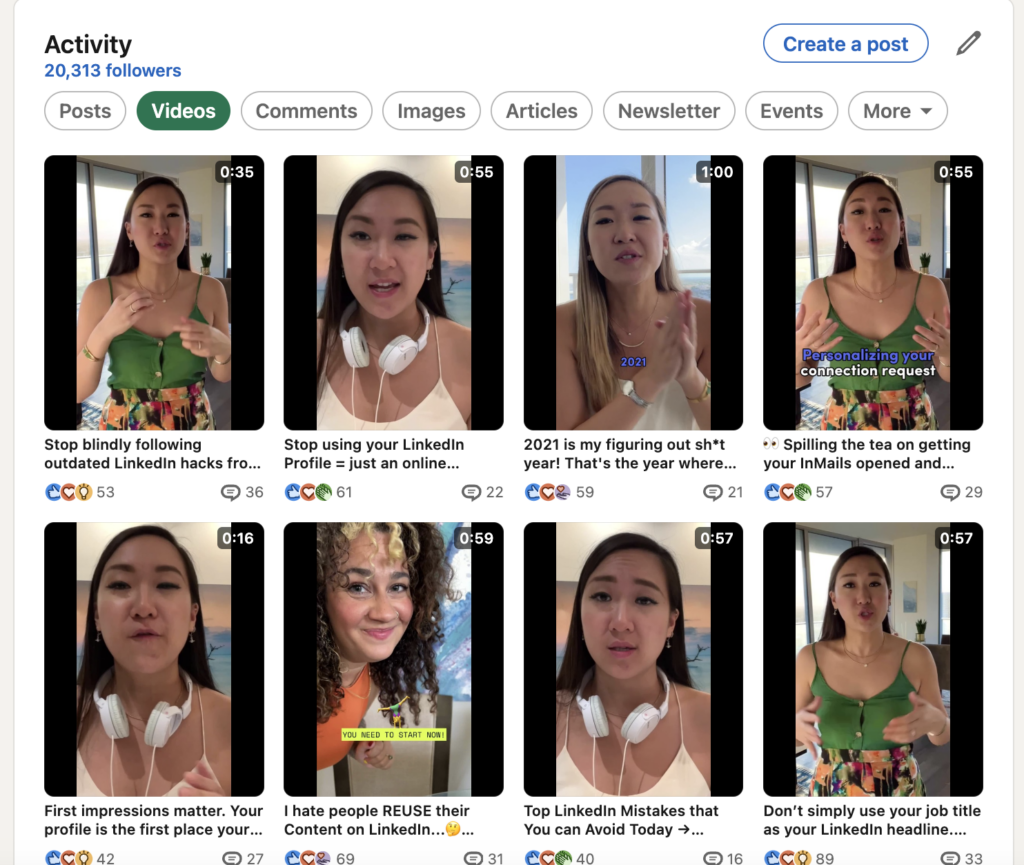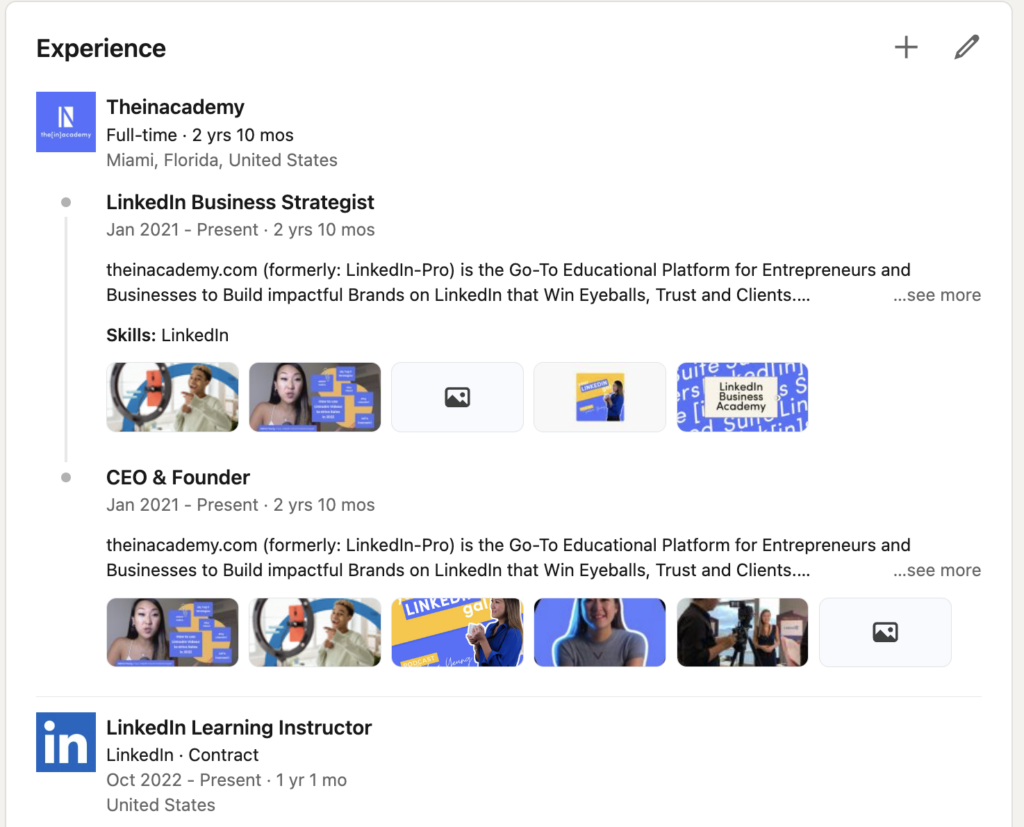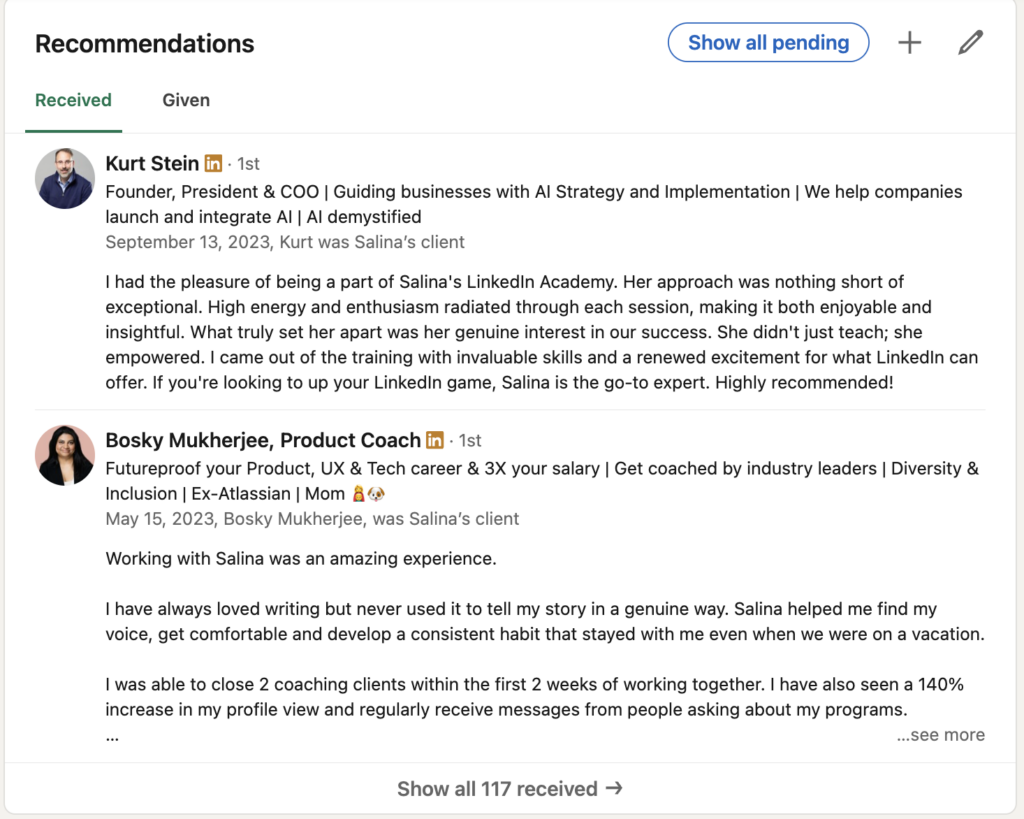Are you trying to get your next roster of clients from LinkedIn? Whether it’s speaking engagements, media spots, or just paying clients lining up to work with you—more eyeballs landing on your profile means more opportunities.
The first place to start is transforming your LinkedIn profile into a high-converting landing page that makes people take action.
Having a LinkedIn profile that isn’t actively working for you is like flushing money and opportunity down the toilet. And yes, that goes for you, too, Mr. or Mrs. Currently Already Employed!
I’m going to walk you through step-by-step how to make your profile attract a large new audience, win trust, and most importantly—get clients!
This is the same guide I use with my clients that turns their digital ghost town of a profile (pause to insert fun sound effect or graphic – eg, creaking door, crickets, tumbleweed rolling by) into a bustling cosmopolis.
We create a highly attractive sales landing page that gets them new clients, speaking gigs, and publication opportunities. Just by updating their LinkedIn page with my step-by-step guide.
Ready to transform your profile? Let’s go.
Step 1: Profile and Cover Photo + Data
Your profile picture should be a high-quality, professional headshot that showcases your face and communicates trustworthiness and competence. Make sure that you are well-lit and that your face takes up most of the frame.
Your cover photo should be visually appealing and relevant to your brand. Use it as an opportunity to quickly and clearly illustrate your main offer. In other words, tell them what you do.
Step 2: Audio Pronunciation
LinkedIn allows you to include an audio recording that shows people how to pronounce your name.
…But we can cheat a little here by including some extra. Here’s what mine says:
“Hey LinkedIn family! I’m Salina Yeung, founder of theinacademy. I’m on a mission to empower you and your brand’s success on Linkedin”
See what I did there? Pronounced my name, and gave a quick pitch about what I do. Two birds with one stone.
Make it a marketing message in under 10 seconds. It’s a great opportunity, so why not fully utilize it?
Step 3: Headline
Your LinkedIn headline is a chance to show off your skills! Make your best first impression with a catchy, concise, and informative title that screams “I’m the best solution!”
Here’s a formula you can use:
- Who you are
- Niche statement (eg, “Create a Personal Brand that Converts Connections into Customers 🚀)
- Relevant keywords (eg, skills or achievements)
- Call to Action
- A hint of personality (unique selling proposition that shows a bit of your personal flavor!)
Putting it all together, you get something like mine:
Stand out and leave a lasting first impression with a killer headline!
Step 4: Featured Card
Here’s where you get to showcase your product, as well as any interviews or past media features. Remember, it’s about making those journalists jealous—they gotta have you!
It’s the most underutilized section, yet the best for driving traffic to your digital ecosystem—whether that’s your website, podcast, courses, or anything else essential to your business.
Pro tip: Put in a CTA, and update it from time to time. That way it remains a centralized spot for accessing everything that you do.
Step 5: Activity
It’s not just about what’s on your profile—it’s about how you use it. Post at least twice a week, and leave quality comments on other creators’ posts. Not posting frequently enough limits your ability to ramp up your visibility. Think of every post as a new chance (or several) for clients to discover you.
Step 6: Work Experience
Here’s a pro tip: Don’t just add your work for other companies in the past. Include your own product or service, in order to increase discoverability!
For your current CEO work, make sure you’re leveraging SEO for your job title, since that’s how people search for you.
For instance, I don’t just say “CEO & Founder of theinacademy”. I make sure to also list LinkedIn Business Strategist, which has helped me big time with winning the SEO battle for people looking for business and lead generation strategy.
In short, using multimedia in a smart way will help boost your LinkedIn SSI.
Step 7: Education
This one’s pretty self-explanatory, but include your educational background, add your alumni, and mention past projects you have done!
Step 8: License and Certifications
This is the section to add your certifications, which helps boost the credibility of your brand!
If you’re looking for a new one, why not check out my LinkedIn Learning content course here? In it, I provide you the tools to create inspiring content.
If you liked it, I’d really appreciate a 5-star review!
Step 9: Skills and Endorsements
This section contributes to 30% of your LinkedIn SEO score (aka, your search appearance metrics). Not only does it also increase your brand credibility, it allows the press to find you more easily.
Step 10: Recommendations
Recommendations are social proof for your clients. Over and over again, I see people including outdated recommendations from their peers and clients that are 3—or even 5 years old!
Who will trust your business if your most recent ‘review’ is from ages ago? Keep it up to date 📅.
If you need help, use my 3 proven templates, which include email automation (inside my LinkedIn Personal Brand Boss program) to request your clients and ex-colleagues leave you a recommendation.
Bonus tip: Encourage your audience to follow you by hitting your notification bell. That way, it alerts them whenever you post content on your profile. If they enjoy your content, and your content is being delivered straight to their notifications—it’s a win-win.
If you’ve made it this far, don’t stop—get started right away. Your skills and expertise are needed more than ever.
I’m fantastic at helping experts get recognized for tapping into new opportunities they didn’t even know about. And I’m obsessed with helping people show the world their brilliance in a big way.
I’ll be cheering you on (and guiding you!) with every step of your LinkedIn journey.
ENDING:
We covered a lot here today. Great job keeping up!
I want to make sure you follow each of these steps, turning your LinkedIn profile into a highly-converting sales page. No more boring (yawn!), unproductive, incomplete profiles.
Learn to create an impactful personal brand story that will move readers to action, every time. Make sure to save this video so you can use it for reference whenever you need it!
If you’re more of the reading type, I added the Ultimate Rock Your LinkedIn Profile Checklist to my website—it’s a PDF with examples of each step described above.
This free guide has 13 essential steps for creating a follow-worthy Linkedin profile to attract your dream clients! It contains even more info on how to:
- Rank higher on LinkedIn search.
- Build the “Know, Like, Trust” factor so your prospects become clients.
- Showcase your personality, vision, and mission, so you stand out from the crowd.
Join me and my team inside our Insiders Suite Experience™, where you’ll learn never-before-shared methods for taking all the guesswork out of growing on LinkedIn.
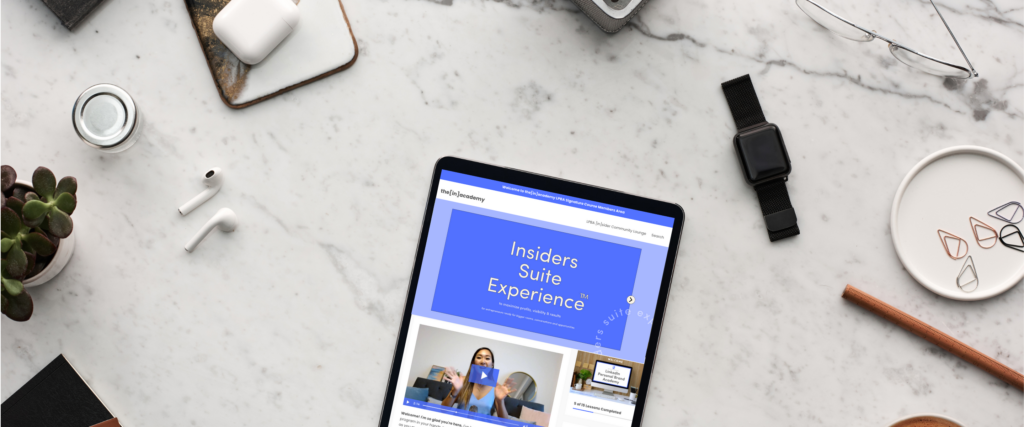
Attract your ideal clients to your DMs—on autopilot! 🙋🏻♀️
Let’s make LinkedIn work for you and your business.
Book a LinkedIn Blindspot Call Today and let’s turn your LinkedIn connections into clients.
theinacademy.com
Take a look around.
[in]side the algorithm
Inside the Algorithm is your weekly download of all things business and magnetic content marketing, from exclusive LinkedIn insider Tips by Salina & Faisal to incredible guest contributors.
JUICY DEETS EVERY WEDNESDAY MORNING!