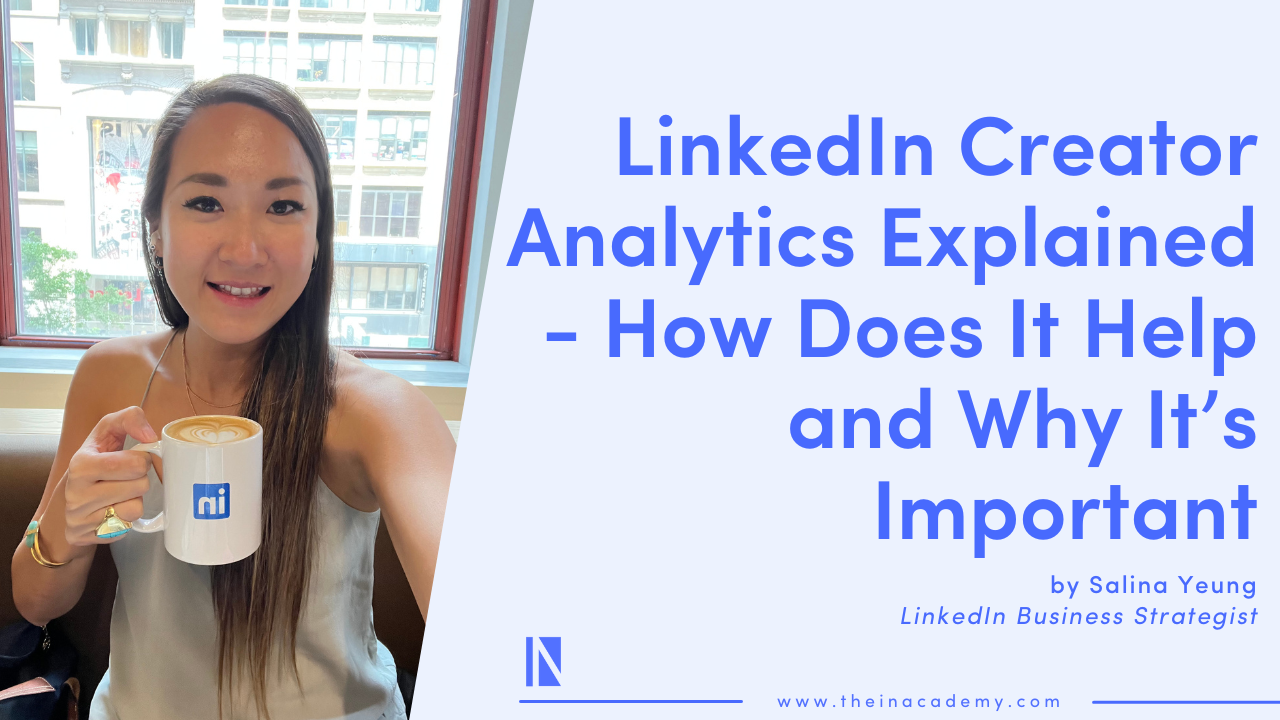What if there was a way for you to know which type of posts on LinkedIn you should be spending more time on and which ones to spend less on? Enter analytics for LinkedIn Creator mode – access to data about your posts, polls, and articles that give you valuable insights into what’s working and what isn’t.
LinkedIn members with the creator mode turned on will have access to information about the performance of their posts. You will no longer have a “post and pray” mindset because the analytics will give your information on which content you can double down on or when it’s time to pivot and test something new.
The article will cover what is LinkedIn Creator and how analytics can be a powerful tool in your content creation toolbox.
LinkedIn Creator Analytics Explained
Here’s what you will learn in this article about LinkedIn Creator Analytics:
- What is LinkedIn Creator mode?
- What is LinkedIn Creator Analytics?
- What metrics are included in the analytics?
- How to view your analytics.
- What actions to take next with your analytics?
What is a LinkedIn Creator?
LinkedIn Creator mode is a profile setting for any members who create content regularly and use their content specifically for audience growth. The creator mode setting enables members to create and publish content in various formats on the platform and adjusts your profile by highlighting your content activity.
Want to learn more about LinkedIn Creator mode? I wrote an in-depth article that explains the tools and features for content creation and who can benefit from this type of profile.
What is LinkedIn Creator Analytics?
With the creator mode turned on, you can view total impressions of your posts, regardless of the connection, where the impressions are coming from, and engagement statistics for better insights into how your audience reacts to your content.
Those insights will help guide you on the type of content you should focus on creating that’s relevant and impactful for your audience, getting you closer and faster to achieving your goals on LinkedIn.
What Metrics Does LinkedIn Creator Analytics Provide?
As a content creator, the most valuable pieces of information you can use to help determine if your content is doing what it’s supposed to do (or if it needs improvement) is by viewing the engagement, impressions, and demographic of people who engaged with your content.
But what does each of these metrics mean?
Quick definitions of the analytics :
- Engagements – The total number of reactions (likes, support, insightful clicks), comments, and shares are considered an engagement.
- Impressions – The number of times your post was displayed on screen for at least three seconds, to any member on the platform. The view count can help determine the visibility and discovery of your content.
- Engagement Demographics – General Information, like industry, job title, location, seniority, and company size from the people who engaged with your posts.
LinkedIn creator analytics provides the performance results of your posts with text, images, videos, polls, and published articles on the platform. The analytics also include a trend graph to provide real-time performance or a view of how your content has performed over time. A great metric for performance results from month to month or week to week.
Have you switched your LinkedIn profile to Creator Mode but are now feeling a little stuck with creating content 😳 ? No worries, I’ve got your back and a customized strategy that’s designed to attract the audience in your niche.
Join me [in]side Personal Brand Boss – create a follow-worthy personal brand that attracts your ideal clients + Transform your (yawn!) LinkedIn Profile into a highly converting sales page and so much more…
How Do You View Your LinkedIn Analytics?
It’s pretty simple to view and retrieve analytics of your posts from your profile.
Here are the four steps to gain access to your data via desktop:
- Click your profile icon at the top of your LinkedIn homepage.
- Under Manage, click “Posts & Activity.”
- Click the “Articles” or “Posts” tab, depending on what analytics you’re interested in.
- Click “View” on the Analytics icon (below the post or article).
On the analytics page, you can see the following analytics:
- Engagements
- Total impressions
- Engagement demographics
If you want to learn more information about the people who engaged with your posts, you can click “Engagements” and the right arrow to “Reactions, Comments, or Shares”. Then sort and filter the analytics to see demographic information by:
- Location
- Industries
- Companies
- Job titles
- Seniority
- Company Size
What Actions Can You Take with Your Creator Analytics?
Just knowing the results of how your content performed isn’t an effective use of the creator analytics.
It’s the actions you take next that will help grow your audience or get you closer to converting a prospect into a lead that will put your analytics to good use. The purpose of obtaining analytics is to help take actionable steps which include:
- Pivoting and Testing – Learn when it’s time to make a change and test new content for better possibilities and results.
- Doubling Down – Focusing your time and energy on a better ROI.
- Stop Wasting Time – Your time is valuable, learn where you can invest it.
- Discover New Possibilities – There could be a segment of your audience that you’re unaware of, opening to a wider range of people and prospects.
Final Takeaway- LinkedIn Creator Analytics Explained
No more guessing or wasting time on content that isn’t getting you closer to your goals from being on LinkedIn. The LinkedIn Creator analytics is a powerful tool that helps creators like you, make the right type of content for people who are most interested in what you’ve got to share and say.
If analyzing analytics isn’t your jam or know what to do after you’ve reviewed them, no worries- I’ve got you! I create strategies with actionable steps for people who want to see more growth and conversions on LinkedIn.
Join us [in]side Content Conversion System™ – Create content that opens hearts + wallets — guaranteed.
Let us help you get one step closer to crushing your goals.
theinacademy.com
Take a look around.
[in]side the algorithm
Inside the Algorithm is your weekly download of all things business and magnetic content marketing, from exclusive LinkedIn insider Tips by Salina & Faisal to incredible guest contributors.
JUICY DEETS EVERY WEDNESDAY MORNING!